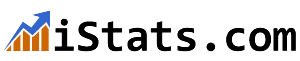Did you know that there were almost 1.3 billion websites active in January 2020? That crazy number goes to show how accessible personal, retail, and blog sites and other types of sites have become over the last few years.
If you are a programmer or like to dig into web technology, you have probably come across an ASPX file. Learning about this file format can help you to understand more about how file servers and the internet in general works.
If you find yourself asking what is an ASPX file, why not read our in-depth guide below to find out the answer?
What is an ASPX file?
You have probably come across ASPX files while browsing the web, even if you didn’t realize it. ASPX files are generated by a web server. They basically contain instructions in the form of scripts and source codes that instruct the web browser regarding how a page should appear.
How to Open Downloaded ASPX Files
If you have downloaded an ASPX file, it is likely that this was in error. ASPX files contain webpage specific information. They are generally not distributed to users and contain no useable information outside of the web page construction.
How can you open the ASPX file? First, you can try a simple hack. It is possible that simply renaming the file extension will allow your computer to read it. If you expected to download a PDF file, but instead received an ASPX, simply rename the file extension from .aspx to .pdf and try to open it as normal. The same applies if you are trying to open a .jpg file.
To be able to rename the file’s extension you may need to open this option in the folder options menu. Renaming the file may not work in every circumstance, however, this is the simplest method and so should be attempted first.
In other cases, the cause of the problem may be browser-related. As a second option, you can try to change browsers and see if downloading the file with a different browser provides a different file type.
When you see an ASPX file while browsing the internet, it means that the page is being run with the ASP.NET framework. Under normal circumstances, your browser will interpret it as instructions and provide the intended webpage view.
How to Convert an ASPX File
If renaming the ASPX file does not work you may need to convert it to a completely new format. If the information you are trying to receive is in ASPX format you can convert ASPX to pdf using online tools and retrieve the information this way.
You can also view the ASPX file by converting it to HTML. This will mean that the information will display as a webpage but on your local computer. The page may not function exactly as it would online. This is because some functionality is processed on a web server under normal conditions. However, converting the file to ASPX will likely convert enough of the page to give you access to the information that you need.
What is an ASPX File? and Many Other Questions Answered
ASPX files are just one file type that can cause many people to be confused. If you have asked the questions “What is an ASPX file?” and how to open them, you now have the answers.
If you are interested in learning the latest developments in the fields of web programming and design, we are here to help. We gather information regarding the latest trends and bring them to our readership via our feed. Why not follow our feed to see how we can help you today?