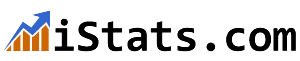There are over 1.3 billion websites in the world today, and each one of them is looking for traffic.
As such, the competition is stiff, and that’s one of the reasons marketers and businesses invest in SEO, PPC, and social media campaigns to grow website traffic. However, you won’t notice any progress or marketing ROI if you don’t track your traffic volume.
There are free tools, such as Google Analytics (GA), that provide a wealth of information about your website’s visitors and their actions. This post is going to cover the reasons why tracking your traffic is essential.
Read on to learn more.
1. Understand Your Data
The only way you can know your traffic data and analytics is through website tracking. You can get a report on your traffic sources, keyword volume, number of pages viewed, and countries with the highest traffic. This data is vital in making decisions for SEO campaigns and customer experience.
Most importantly, you are able to determine your conversion rate and understand your customer’s journey to optimize things that matter. This way, it’s pretty easier to identify the pain points that your visitors experience that prevents taking your desired actions.
Today, solid marketing is based on actionable data and consumer preferences. Google Analytics provides you adequate data to analyze your website performance and usage to grow your traffic and improve visitor’s experience.
2. Learn Your Customers
Your website traffic will help you understand what visitors do on your site, what they’re looking for, and what made them convert.
Knowing what people are regularly looking for will help you improve your services and products. With your customer data, you can create buyer profiles for your potential customers. You can define your ideal persona by age, location, salary, and interests.
With GA, you can determine the location where most of your visitors originate. Location demographics give you a list of countries that have more visitors. This allows you to know who and where to target to ensure consistent website traffic.
3. Identify and Fix Errors
Tracking your traffic will also help to identify possible website errors, such as duplicate URLs, duplicate tags, web spam, and broken URLs. These are some of the issues that affect your traffic volume and site performance on different browsers and devices.
If you notice a sudden drop in traffic, there is a possible reason for that. Apart from search engine updates, it can be site hosting problems, 404 errors or slow website speed. Fixing these issues could potentially lead to a boost in web traffic.
Google Analytics will also send notifications on your dashboard whenever there is an issue with your account setup and site accessibility. This can be redundant hostnames whereby your property is receiving data from different hostnames. You’ll also get notifications whenever there is a drop in your conversion rates.
4. Know the Performance of Your Pages
With an analytics tool that monitors your site traffic, it’s easier to monitor the performance of your pages. You want to determine pages that are ranking high, pages that can be improved, and those that are not ranking at all.
Knowing the pieces of content that keep visitors for long on your website will help you know the kind of information people want. This way, you can produce content that will easily connect with people. Also, you can add internal links to those posts to boost other pages and posts on your site.
Information on worst performing pages is also crucial in helping you make changes and improvements. It will tell you how visitors are arriving and exiting on those pages. Plus, you can identify the possible reasons for high bounce rates on worst performing pages.
One reason can be the piece of content doesn’t offer what people are looking for. It can also be because your content is technical and complicated for most visitors to understand. Conducting a content analysis will help you identify any issues and implement the right fix.
5. Review Your Cart Abandonment
If you run an e-commerce site, there is every reason to track your website traffic, especially when your cart abandonment rate is high. Using the Goal Funnel in GA, you can set up a goal if you have a multiple-step checkout process.
This setup allows you to determine the points at which your visitors abandon their purchasing process. For example, if you notice that many people are exiting at the payment page, you’ll need to determine the reason for that. It can be the total order cost, payment options, shipping costs, or an unfriendly design.
When you identify the reason, it can be easier to optimize your checkout process by eliminating the pain points your visitors’ experience. Review the information you request at the checkout process to establish if any is causing purchasing fears. Plus, you’ll also need to eliminate any unnecessary steps.
6. Determine When Your Site is Busiest
Your content strategy and campaigns need to take into the times when your site receives the most traffic. GA allows you to review your traffic by day of the week and time of the day to get a closer view to your visitor count during busy hours.
This will help you to determine when to share new content or when to ramp up your campaigns and get the most views. Check the session duration to learn how long visitors spend on your website.
Knowing this information is key to driving your marketing success by publishing shareworthy content and improving your conversation rates.
Website Traffic – The Takeaway
As long as you have a website, it’s essential to track and monitor your traffic to see how visitors are engaging with your content. Google Analytics is one of the free tools outside there that offer a wealth of data about your website and visitors. Just with a simple code configuration, you’re good to go.
GA allows you to access reports on visitor demographics, keywords, site impressions, and top pages. You can also set up custom alerts to monitor the performance of your site.
If you have any thoughts on tracking your website traffic, feel free to share them with us in the comments.