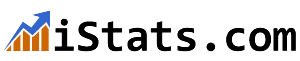Did you know 64 percent of customers are willing to pay more for a simpler shopping experience?
If you’re thinking this only applies to brick and mortar stores, you are in for some losses! Online stores, through their websites, have the ability to simplify the shopping experience for customers.
What’s more, the right web design not only earns you more sales, but also client trust. When customers trust your products and business, they are more likely to refer you to their friends.
So, how can you design a website that increases client trust? Keep reading to find out!
Ensure the Design Carters for Your Audience
When walking through a street lined with brand stores, there is always one or two that grab your attention before you even step in.
Why?
The shop’s branding appeals to you, meaning you’re most likely their target audience.
The same applies when it comes to websites, only that users have no luxury to preview site designs when search engines pull up results. They have to click on individual site links.
Here is where site design comes into play.
You have 7 seconds to make a good first impression, otherwise,your site’s credibility will take a hit. Is the design tailored to your target audience?
If you are selling teen products, for instance, a dull site won’t get you anywhere. But if it’s colorful with cool animations, you’re sure to hook the teens in!
Bottom line? Know your audience, then customize your design to meet their general tastes and preferences.
Make the Website Responsive
Gadget diversity, from smart televisions and desktops to mobile and wearable devices, is good news for techie junkies. But for small businesses, this presents a challenge.
You have to ensure your website is able to load effectively on any device a client is using to browse the web. A couple of years ago, many websites could not load properly on smartphones, because they were designed to display on desktop computers and laptops.
Luckily, there is a quick solution.
All you have to do is make the website responsive! This means it will automatically adapt to the display size of your clients’ devices.
Perhaps you are saying “I know my audience. They mostly use desktops and laptops to go online, so I don’t have to spend time and money making my site responsive. Or, if they can’t reach the site on mobile, they can switch to their PCs”
Well, you certainly don’t know that as of 2016, mobile traffic comprised 51.3 percent of all web traffic!
Failing to adopt a responsive design is a sure way to lose clients trust, as well as search engine ranking. Responsive design is now a factor Google uses to rank websites.
Enhance Site Security
In 2016, 32 percent more sites were hacked than 2015!
This stat tells you two things: Either website owners are not deploying the right cybersecurity technologies to protect their sites, or hackers are getting smarter!
Both are actually correct. Some business, like Equifax, were hacked because of negligence, and others were simply outmaneuvered by the hackers.
Every business, large or small, has to build a secure website if it’s to have any hope of improving clients trust.
The modern internet user has the safety of their personal information in mind when using a website, so you have to take measures to prove your site is secure.
One of the best ways to do this is to migrate from HTTP to HTTPS. The S in HTTPS stands for secure!
When you adopt HTTPS, your site gets the following protection layers.
- Data Integrity: Prevents modification of data during transfer – from the time a client enters their details on your site to the time they reach your servers
- Encryption: Encrypts all data sent to your site
- Authentication: Prevents attacks, especially those that occur during data transfer “man in the middle attacks”
Migrating to HTTPS not only earns you client trust, but also ensures your site (online business) is safer from hackers.
Also, some browsers like Google Chrome, notify users when they enter a site without HTTPS. Would you continue browsing such a site? Certainly not. Your clients won’t, either.
Showcase Your Team
It’s easy to think building a credible website has all to do with the technical aspects.
Well, the non-technical aspects are just as crucial as the technical aspects. In fact, as humans, we want to connect with other people. That’s why entrepreneurs go to great lengths to humanize their brands.
One of the best ways to humanize your website? Showcase your team on the site.
This would include photos (preferably headshots) of all your team members, and brief descriptions of their expertise and when they joined the team. Don’t shy away from getting creative and witty when crafting the bios!
You can also share photos and videos of your workspace to help your clients get a feeling of what you do behind the scenes.
Your contact information (physical address, customer care hotlines and emails) should be accurate and easily accessible on the site. Adding a live chat feature also goes a long way in making your website easily trustable.
Content Builds Client Trust
Does your website have a blog?
If not, you need one. If yes, how often do you update it with fresh content?
As a business, you’re offering products or services that solve a certain problem. That’s why you have customers.
But if you want to take your website from just a store where clients come to make purchases to a destination they’ll spend time on even when not shopping, you need to offer informative, non-promotional content.
Through your blog posts, show clients that you are keen on solving their problems. Share your expertise, let them in on the latest industry news, and also allow employees to share their stories once in a while.
Telling personal stories is an effective way to build trust and connect with clients on an emotional level.
Now Go Build a Website Clients Can Trust
With the tips fleshed out in this article, you’re no doubt in a good position to build a website that nurtures client trust.
While some aspects, especially the technical ones, may require you to hire a web design specialist (if you are not one!), others like showcasing your teams are within your expertise.
For more tips on web development and design, spend more time on our blog!