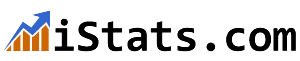Customer needs and expectations are always changing. It can be challenging to come up with great app ideas when it seems like the target is always moving.
Some elements of mobile app design are universal, however. Or have been, at least, for as long as we’ve had mobile apps.
Before we get into the design tips for developing your own slick mobile apps, let’s consider the success story of TripAdvisor’s mobile app design. It’ll give us some insight into the mobile design tips we’ll be discussing.
TripAdvisor’s Indispensable App
TripAdvisor’s goal was not the brand awareness building of so many apps on the market. The popular travel website had already had a reputation as a trusted travel information resource since it went online in 2000.
Rather than trying to remind customers that they exist, TripAdvisor’s mobile app is an early example of an augmented customer experience. TripAdvisor founder Steve Kaufer wanted customers to have an app for all of their travel needs.
It needed to be portable, working the same across any device. TripAdvisor also wanted customers to use their app in any setting. Exceptional app design helped them realize their vision into reality.
TripAdvisor’s Mobile App Design
Mobile design begins with the splash screen. That’s the graphic that loads when you’re accessing the app. Great app design lives and dies on its splash screen.
TripAdvisor’s splash screen UI is iconic in its simplicity. A few lines of disappearing text prevent the user from getting bored while the app is loading. TravelAdvisor’s splash page also features a recognizable logo – their signature owl. The visual assets are all centered and easy to read.
TripAdvisor’s onboarding is a model of simplicity. It allows users to sign in with any of their social media info. They can also use their email address or TripAdvisor account.
Finally, the mobile app delivers personalized content based on that customer’s history. It also updates customers with news, upcoming events, and special promotions.
TripAdvisor’s app design is simple and efficient enough that customers can use it without a second thought. It’s also deep and inclusive enough to meet any of a user’s travel needs. This helps keep them on your page, and in your customer’s memories.
Let’s see what lessons we can take away from TripAdvisor’s successful app campaign.
Mobile App Design Tips
Designer Joe Sparano says, “Good design is obvious. Great design is transparent.” Sometimes you might not even notice the underlying principles of mobile app design, but they are there.
Here are 10 mobile app design tips to help you make the most beautiful app. Or you could always just use Kocomojo app maker.
Tip #1: Everything’s on a Grid
Much like the best mobile app design, the visual grid isn’t always apparent. It always exists, however.
Think of the grid as the underlying structure of your mobile app design. It helps you make sound design decisions by ensuring the design elements are working together and are cohesive.
Tip #2: Each Design Element Impacts Spacing
You don’t want your mobile app design to be busy or cluttered. It prevents users from being able to find the most important design elements. It makes text harder to read and to comprehend.
Each line of text will impact the margins. Every design element impacts the overall spacing of your mobile app design. Make sure that each design element has a reason for existing.
Tip #3: Colors Dictate Priority
Colors dictate functionality in app design. They guide the user’s eyes, letting them know what they should do.
Consider a black/greyscale/white color scheme. As the most solid color, black might be used at the top to differentiate the most important function. Subsequent functions might feature lightening shades of gray to denote lessening priority. An all-white text box could be the final outcome, for more optional functions.
Tip #4: Colors Serve Your Brand
Great design is not about inflicting your tastes on the world. Instead, it should be about promoting a certain brand identity.
Does your company work in a health-related field? Green exudes a healthy, holistic feeling. You might consider blue and white, as well, for more of a classic medical aesthetic.
Working in beauty? Pink, white, and red will help your users feel their most glamorous when they’re loading up your app.
Tip #5: Logos Are a Nice Touch
A great logo won’t make or break your brand. It can help make your company more memorable, however. It also serves to reinforce your brand’s identity.
Designers are of a mixed mindset, regarding how to make a great logo. Some feel that a logo should be timeless and classic. Others feel it should be of the moment and trendy. Ultimately, it’s all up to your brand identity and what image you’re trying to convey.
Tip #6: Design An Effective Icon
Your app’s icon will be the thing that sticks out in your customer’s minds. It’s also the design element that encourages them to load your app when they’re experiencing a need.
It’s best to take a minimalist approach to designing your icon. Too much text makes things look cluttered. Too many colors can make your brand identity appear uncertain.
Vivid colors also help your app stand out on the front page. The color red outperforms green by 21% for CTA buttons, for example.
Tip #7: Simple Tricks Can Make a Big Difference
Capitalization can be used to denote priority. Indentation can be used to differentiate categories.
Simple design choices can make for intuitive mobile apps. Often times, it’s more about editing than trying to include every bell and whistle.
Tip #8: Classic is Okay
It’s okay to reference iconic design if it fits your brand. Retro design can make your app feel more familiar and more relatable. Just make sure it lines up with your brand identity.
Be careful not to become generic, however. The downside of referencing classic designs is you run the risk of becoming forgettable or replaceable. Your mobile design should emphasize what makes your brand stand out.
Tip #9: Most Apps Are Just Lists
Most apps are just glorified lists. Rather than letting that be a limitation, focus on making your lists innovative and noteworthy.
Information hierarchy and is incredibly important due to this fact. Creating the right architecture allows you to present your lists in a wide variety of ways.
Tip #10: Fonts Are a Powerful Tool
Helvetica broadcasts a timeless authority. Avenir Next is sleek and modern.
The fonts you use further illustrate your brand identity. Remember to keep fonts to a minimum, however. Having too many fonts in one app makes your design seem cluttered and unfocused.
Design is largely a matter of taste and personal preference. There are no boilerplate mobile designs.
There are time-honored and classic rules for presenting your app in an appealing way, however. These tips are just the beginning of your design journey.
Want to Learn More About Website Design?
Your website is the cornerstone of your web presence. It’s the first thing your customers will see, and the last thing they will remember. Read the rest of our website building articles, and help your website look its best.