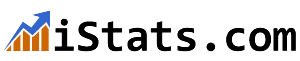With the continual changes to Google, some people wonder if SEO is still important as we head into 2018.
But 93% of all online experiences start on a search engine. You need SEO to find those customers.
How do they find you?
Using keywords.
Effective keyword research should form a central part of your SEO strategy. To amplify your SEO efforts, ask yourself, ‘what keywords are my competitors using?’
You research their brand and their customer service skills, so why not their keywords?
Read on to learn how to find your competitors’ keywords – and why you need them.
Why Do I Need My Competitors’ Keywords?
You don’t strictly need their keywords. But knowing what they are will let you compete with them for search result rankings.
Knowing what they’re targeting lets you see what they’re not targeting. Instead of directly competing on specific keywords, you can pursue other search terms with less competition. That puts you higher up the search results.
Targeting new or different keywords lets you stake your claim on these different terms that customers might use. You can be linked in their mind with something specific, helping to build brand associations.
It also means that you can find what terms customers associate with what you do. That might inform your SEO strategy but you might even find it helpful to pepper your web copy with those terms. It’ll help visitors to your site better understand what you offer.
Finally, you can work out why your website ranks below that of your competitors. Once you know that, you can fix your own website and see better results.
What Keywords Are My Competitors Using?
General keyword research is not a task for a couple of minutes between meetings. Competitor keyword research can be even more involving.
You’ll struggle to find a single tool to do it for you at the touch of a button. That’s not to say it can’t be done; you just need to have a strategy before you ask yourself, ‘what keywords are my competitors using?’
This type of manual digging isn’t just necessary, it’s also interesting. You’ll uncover all sorts of data you can use to help with your own marketing.
So where do you start?
Check Your Competitor’s HTML
All of the data that makes up a website is freely available to view if you know where to look.
That includes any meta descriptions, title tags, and other places that might include keywords. Alt tags, image tags, and even keyword tags are all good places to look.
Browse to your competitor’s site using your internet browser of choice. Pick a page whose keywords you want to search – you can’t search for the whole site at once.
Start off with a blog post about a topic close to what you offer. Or choose a product page, if that suits your niche better.
Right-click (or Ctrl+click if you’re on a Mac) and choose ‘View Page Source’ from the menu.
A window appears that displays the HTML behind the page. Not everyone uses keywords in their tags but you might as well look.
Get onto Google’s Keyword Planner
Google’s Keyword Planner has limitations but you can still find answers when you want to ask ‘what keywords are my competitors using?’
It’s also free so it doesn’t hurt to check.
Head over to AdWords and log in. Visit the Keyword Planner and find the ‘Find New Keywords’ option.
Choose ‘Search for new keywords using a phrase, website or category’. This will let you search keywords based on the existing website.
It’ll display a form. Add your chosen URL to the text field beneath ‘Your Landing Page’. Click the ‘Get ideas’ button.
Google will display the results, generated from crawling both the page you specified and the rest of the website. Instant keyword ideas!
Use Specialist Software
The previous two options are great because they’re quick and free. They’re not guaranteed to give comprehensive results.
Still stumped by the question ‘what keywords are my competitors using?’ Specialist software might be the answer.
You can try something like BuzzSumo, Moz Open Site Explorer or SEMRush. All three of these operate a free and a premium option. Naturally, you get better results with the premium option.
With BuzzSumo, simply plug your competitor’s URL into the search field. You’ll only get the first four results for free. You can only view the social shares. With the premium version, you can view the keywords used too.
Moz gives you 20 free queries per month. Simply plug in your competitor’s URL and get information on their top ranking keywords.
Sign up for SEMRush to get additional search requests. It works the same as the other two.
You’ll only get so much information out of free searches. If outranking your competitors is your main priority, then consider investing in one of these tools.
Are There Other Benefits to Competitor Keyword Research?
Yes! On one hand, it gives you a starting point for boosting your SEO strategy. On the other hand, it’s a great source of content ideas for your blog.
Writer’s block will affect you at some point. But performing this keyword research gives you a good idea what your competitors value as content.
You shouldn’t just write content on the same topics. It’s vital that you write better content. Google doesn’t just prioritize keywords – it also examines user experience in determining search ranking.
If you produce better content, more people will link to it and share it on social media. All of that tells Google that your content is more valuable. That equals higher search rankings.
So you can outrank your competitors without targeting specific keywords – just topics!
SEO Is The Way to Stand Out
Having a solid SEO strategy will help you compete with other companies. Competitor keyword research is just one part of that strategy.
Make sure you’re on top of your game to keep your customers coming back. Check out our other posts on measuring the success of your website.
Or get in touch if you have any specific questions. We’d love to help.